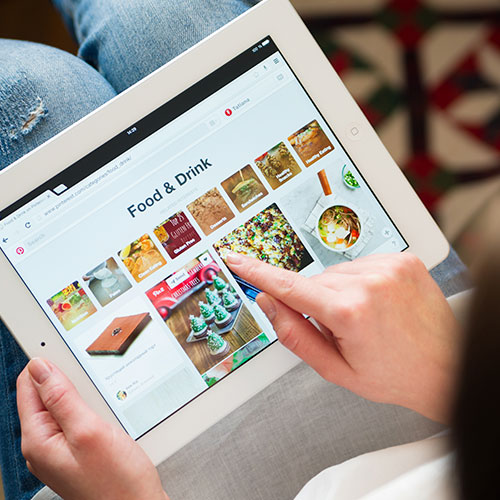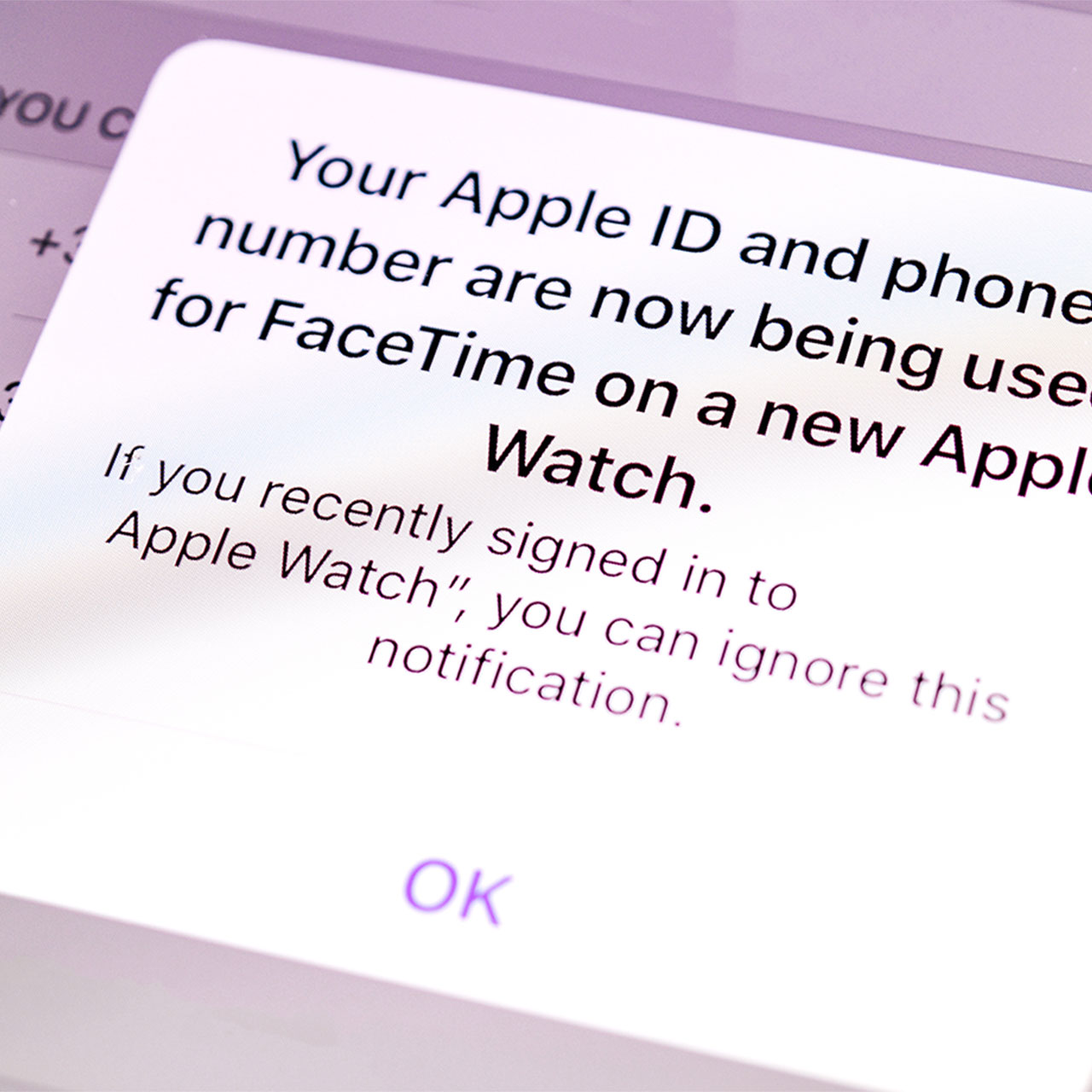This is an archived article and the information in the story may be outdated. Please check the time stamp on the story to see when it was updated last.
In a perfect world, our tech devices would last forever. You could spend $800 on a new iPad or iPhone, and you would be able to enjoy it for the rest of your adult life. Or at least, as long as you enjoy a mattress or car. Of course, this is simply not the case–iPads and iPhones begin to wear down after a few short years. Analysts say that iPad are good for about 4 years and three months, on average. That is not a long time.
And if it’s not the hardware that gets you, it’s the iOS. Everyone dreads that day when your device is no longer compatible with software updates. And then you’ve got yourself an expensive paper weight on your hands.


But there are some tricks and tips for making your iPad last longer. Extending the lifespan of your device will save you literally hundreds of dollars per year. So, listen up!
We asked an expert: what are the mistakes we're making on a daily basis that cut ours short?

"Not turning off notifications for most apps," Derek Meister, Geek Squad Agent at Best Buy tells us. "Notifications may sometimes be misused to update you on information you don't really need outside of the app, or may even be used to advertise features or services of the app. Turn them off to improve the quality of both your and your battery's life."

But that's not all. "Also, bring your device in from the car," he advises. "High temps during the summer, as well freezing cold in the winter, may affect your device's (and battery) lifespan. Your user manual will have more info on the recommended temperature range."
So--there you have it. Two easy changes you can make right away that will extend the life of your iPad.